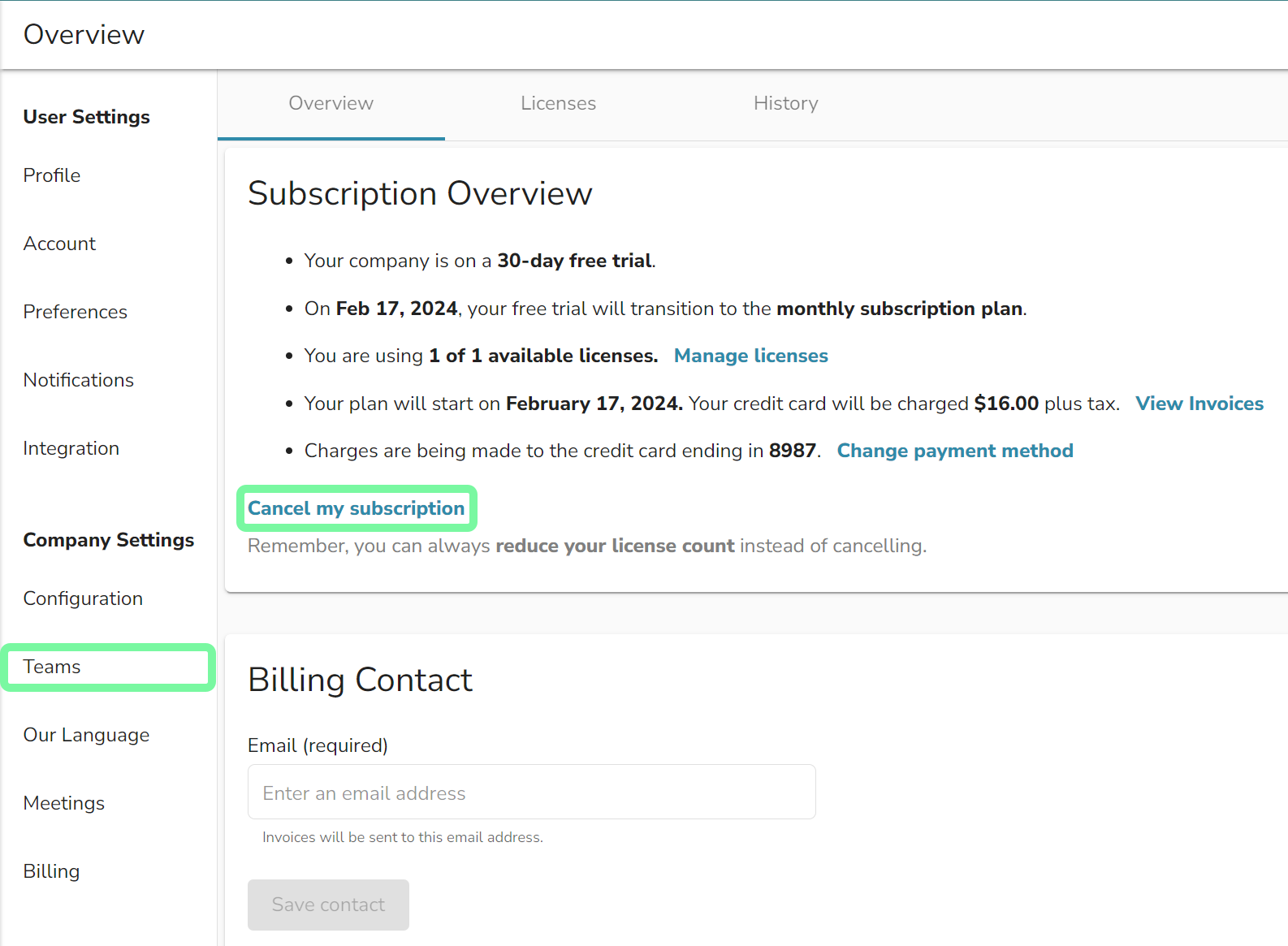Cancel Your Account
Discover how to quickly and easily cancel your account.
-
 Account Options and Troubleshooting
Account Options and Troubleshooting
-
 Integrations
Integrations
-
 Getting Started
Getting Started
-
 Insights
Insights
-
 Scorecard
Scorecard
-
 Rocks
Rocks
-
 To-Dos
To-Dos
-
 Issues
Issues
-
 Meetings
Meetings
-
 Headlines
Headlines
-
 V/TO
V/TO
-
 Accountability Chart
Accountability Chart
-
 1-on-1
1-on-1
-
People and Toolbox
-
 Directory
Directory
-
 Knowledge Portal
Knowledge Portal
-
 Assessments
Assessments
-
Mobile
Table of Contents
Canceling Your Subscription
- Click your name at the bottom of the left navigation.
- Click Billing.
- Click Cancel my subscription.
- Fill out the exit form.
- Click Continue.
- Click Cancel subscription.
Only Owners and Admins can cancel a subscription.