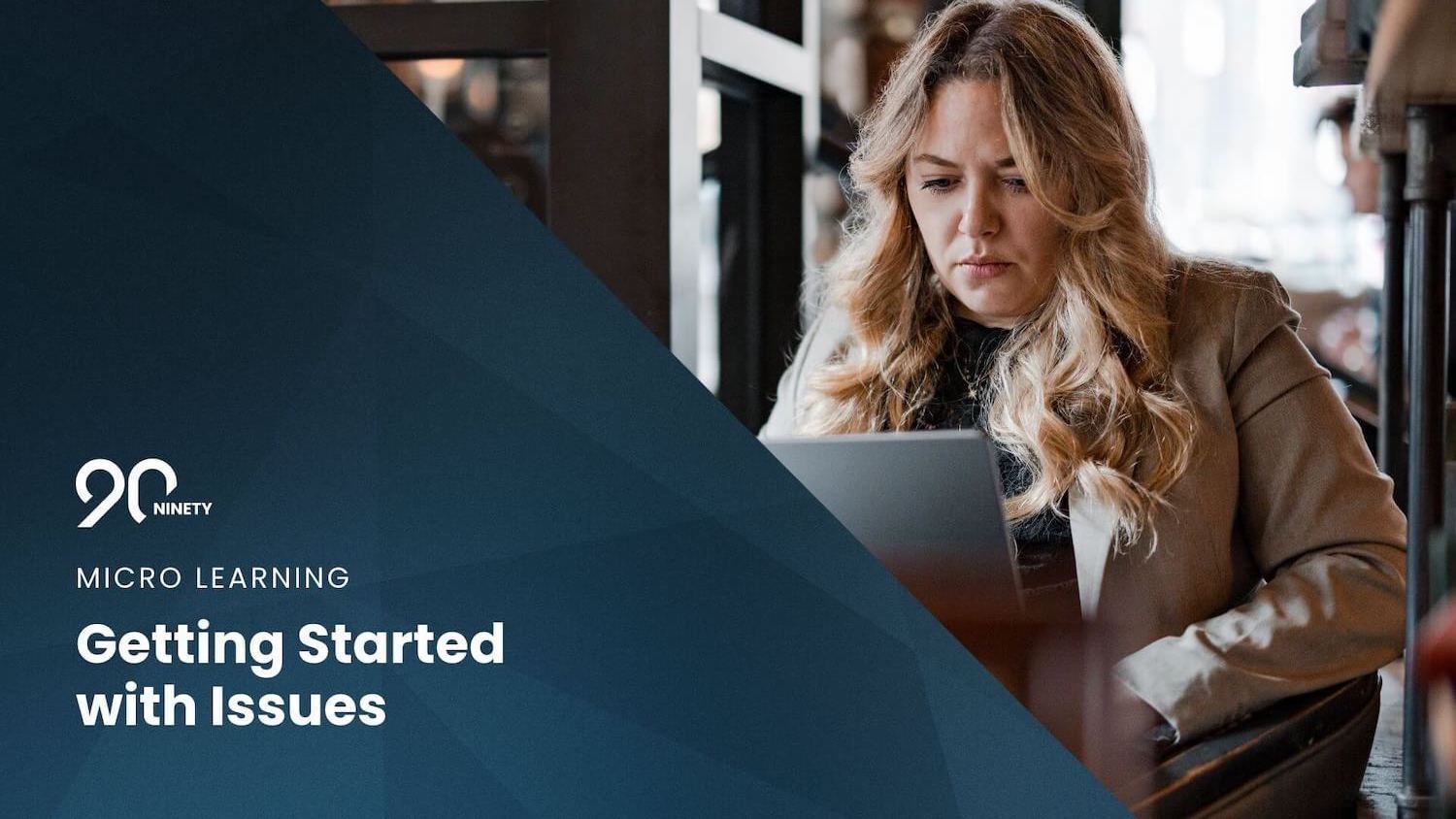Introduction to Issues
Discover how discussing the Issues in your team meetings help keep your team on track.
-
 Account Options and Troubleshooting
Account Options and Troubleshooting
-
 Integrations
Integrations
-
 Using Ninety with EOS
Using Ninety with EOS
-
 Insights
Insights
-
 Scorecard
Scorecard
-
 Rocks
Rocks
-
 To-Dos
To-Dos
-
 Issues
Issues
-
 Meetings
Meetings
-
 Headlines
Headlines
-
 V/TO
V/TO
-
 Accountability Chart
Accountability Chart
-
 1-on-1
1-on-1
-
People and Toolbox
-
 Directory
Directory
-
 Knowledge Portal
Knowledge Portal
-
 Assessments
Assessments
-
Mobile
Table of Contents
What Are Issues?
Issues are the problems, obstacles, ideas, or opportunities to discuss and solve as a team. Fully resolving an Issue could include creating a To-Do for a team member, setting up a meeting, or deciding no more discussion or additional action is necessary.
For example, you could create an Issue to introduce a new team member. No further action is required and once they have been introduced, the issue is resolved.
Learn how to get started with Issues from the video below.
How Issues Support Your Company
Issues support your organization by empowering users to bring their ideas or obstacles to their team, Issues can also ensure Rocks stay on track while building a high-trust environment.
The Entrepreneurial Operating System®️ teaches the IDS®️ method for solving Issues. Read our blog, Gain Traction with IDS® from EOS®, for a full breakdown from a Professional EOS Implementer®️.
How Issues Support Ninety's Other Tools
Issues should help keep your team on track and involved. Click through the tabs below to see how Issues support some of Ninety's other core tools.
Rocks
Goals need to be measurable to determine their success. Creating Issues around your Rocks and Milestones helps you determine whether they're on or off track.
Meetings
Efficient and effective meetings help teams align, solve issues, and prepare teams for the week ahead. Reviewing Issues is part of our default agendas in the Meetings tool.
Frequently Asked Questions (FAQs)
How do I turn a short-term issue into a long-term issue?
- Select Issues from the main navigation
- Chose the team your short-term issue is assigned to
- Select the More options dots next to the issue
- Chose Long-Term from the dropdown
How do I prioritize issues?
We have four primary ways to prioritize Issues during a meeting:
- Ranking 1-5
- Top 3 selector
- Drag and drop
- Issues Voting
Read our Help Center Article, Ranking and Prioritizing issues for step-by-step instructions.
What is an Issue?
Issues are problems, obstacles, ideas, or opportunities that teams discuss and solve together. You can create short- or long-term Issues for each of your teams in Ninety. Your short-term Issues list is reviewed for IDS during your weekly Level 10 team meeting. Long-term Issues list is reviewed during your team's next quarterly or annual meeting — these items don't have priority during your current quarter but could become a Rock or long-term goal when there's capacity.
How do I create an Issue?
To create an Issue:
1. Click the Create button on the top right of the page.
2. Select Issue from the dropdown at the top of the popup.
3. Write the name of the Issue — a short description of the identified problem, obstacle, idea, or opportunity.
4. Choose short- or long-term from the Interval dropdown.
5. (Optional) write a description to bring your team up to speed and begin discussion quickly.
6. Choose a team from the Team dropdown.
7. Select a priority.
8. Click Create Issue.
If you're creating the Issue for another user, click your profile image on the top left of the popup and select the correct user.