Company Wide Rollout
Discover how to successfully implement a company-wide rollout, ensuring smooth and efficient deployment of new policies, technologies, or initiatives throughout your organization.
-
 Account Options and Troubleshooting
Account Options and Troubleshooting
-
 Integrations
Integrations
-
 Using Ninety with EOS
Using Ninety with EOS
-
 Insights
Insights
-
 Scorecard
Scorecard
-
 Rocks
Rocks
-
 To-Dos
To-Dos
-
 Issues
Issues
-
 Meetings
Meetings
-
 Headlines
Headlines
-
 V/TO
V/TO
-
 Accountability Chart
Accountability Chart
-
 1-on-1
1-on-1
-
People and Toolbox
-
 Directory
Directory
-
 Knowledge Portal
Knowledge Portal
-
 Assessments
Assessments
-
Mobile
Company-Wide Rollout
The company-wide rollout is a process that engages the rest of your company in EOS within the Ninety tools. It starts with your next-level leaders adopting and using the tools with their teams so that your whole organization can focus, align, and thrive. A successful rollout has each department develop its own:
V/TO
Scorecard
Rocks
Meeting Pulse
Similar to having an EOS Champion at the beginning of your EOS journey, you should identify someone to champion the rollout of EOS with the Ninety tools. You can have a Rock created for this individual that outlines the steps and timeline for your rollout. This individual ensures teams are leveraging all the tools and introduces the common language and processes of EOS.
Consider also having a State of the Company, where your senior leadership team communicates why and how the rollout will occur.
Creating Traction for Your Department
Adding Users and Teams
First, be sure each department you are rolling EOS out to is added as a team under Company Settings in Ninety. Then, every user on those teams is added to the Directory and assigned to the appropriate team.
Next, be sure your Accountability Chart completely captures every seat in your organization and has a team member assigned, where appropriate. This helps with the team-level adoption of each tool and gives everyone in your organization insight into each team member’s roles and responsibilities.
Team Vision Building
Your Senior Leadership Team (SLT) should already have outlined a clear and concise Vision using the V/TO tool. Now it’s time to have your department-level leadership create their own Visions in the V/TO that align with the SLTs. Many V/TO components can be cascaded from the SLT Vision, and you can choose which fields to edit at the department level.
Team Scorecards
Team scorecards allow every seat to become accountable for a measurable, while introducing new layers of success metrics to your company.
Have each team identify the measurables they feel indicate success and make sure they are assigned to appropriate team members.
Creating a team Scorecard follows the same steps as your SLT Scorecard, you just change the team filter at the top.
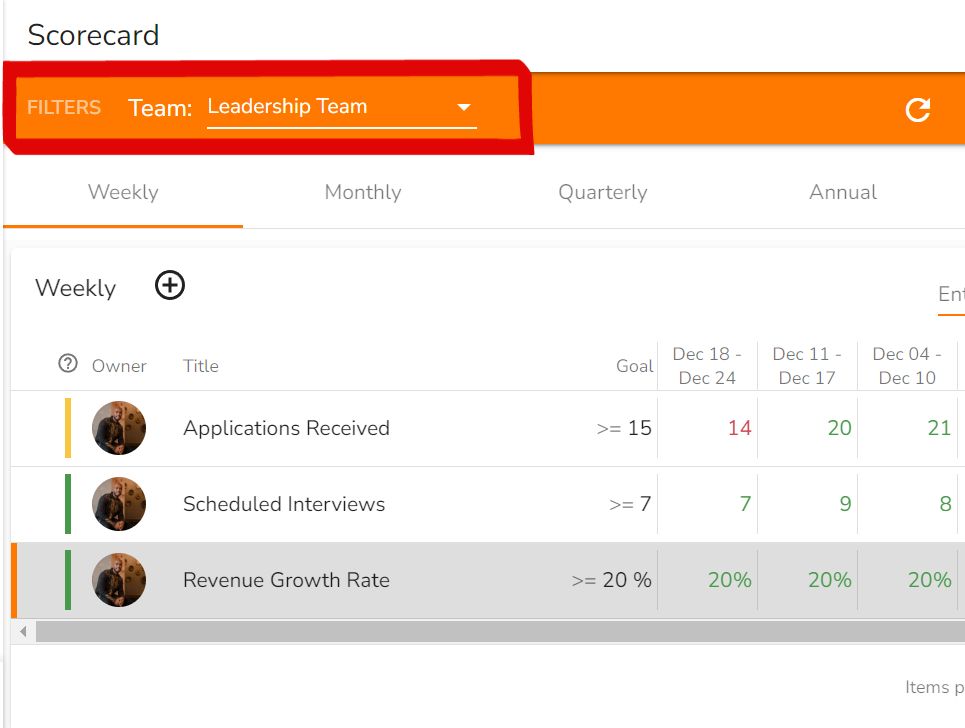
Having each team member be accountable for at least one measurable helps build trust, and also informs quarterly discussions. In Ninety’s 1-on-1 tool, forms completed for quarterly discussions include assigned measurables and the accompanying data to review and discuss.
Creating Team Rocks
Rocks are the 90-day priority set by the team to maintain focus. The Leadership Team will establish 3-7 Company Rocks that need to be completed in the next 90 days. From there, relevant Company Rocks are cascaded to the Departmental Team, and Individual Rocks are established from the Roles and Responsibilities of the individual.
Managers should assist team members in creating Rocks that help achieve the overall Vision. Once the Rock is established, team members create plans for their assigned Rocks using Milestones. Milestones should describe a task with a due date in reference to the Rock.
Every week, each team should review their Rocks status to ensure they're On Track, Off Track, or Done.
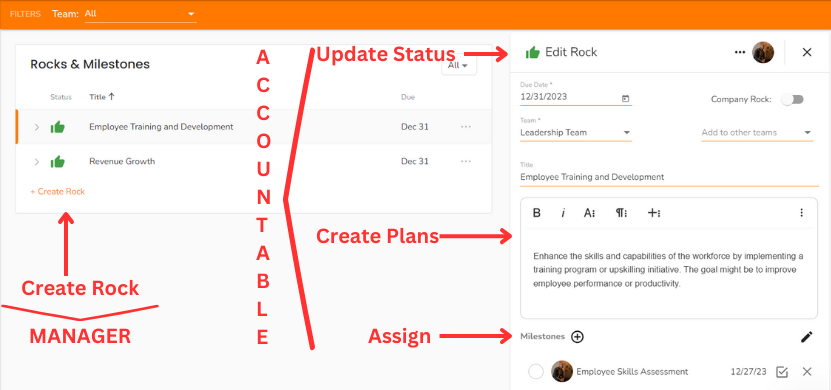
Team Meeting Pulse
A team’s meeting pulse should mirror that of the Leadership Team. Having a weekly Level 10 Meeting that communicates Headlines, Scorecard, and Rocks gives the team an opportunity to Identify, Discuss and Solve Issues. Each meeting should still have a facilitator, scribe, and/or timekeeper to ensure meetings remain on track.
Review this blog for more on running effective Level 10 Meetings.
Quarterly and Annual planning meetings should occur at the team level too, but be driven by a combination of the Leadership Team’s Vision, company or departmental Rocks, Scorecards, and Long-Term Issues list, within the department.
The 1-on-1 Tool
If your company has successfully assigned each team member a seat on the Accountability Chart, the 1-on-1 tool helps facilitate meaningful two-way Quarterly or Annual Conversations. When creating a conversation, after choosing an individual, seat, and time frame, a form will be created for all parties to complete incorporating the core values, the seat’s roles and responsibilities, and performance data. This will also include a section for the leader to be reviewed.